Hi and welcome to MENTOR360, we’re glad you’re here and seeing you get stuck in. MENTOR360 is all about making new routines and finding healthy habits that can start benefiting your life.
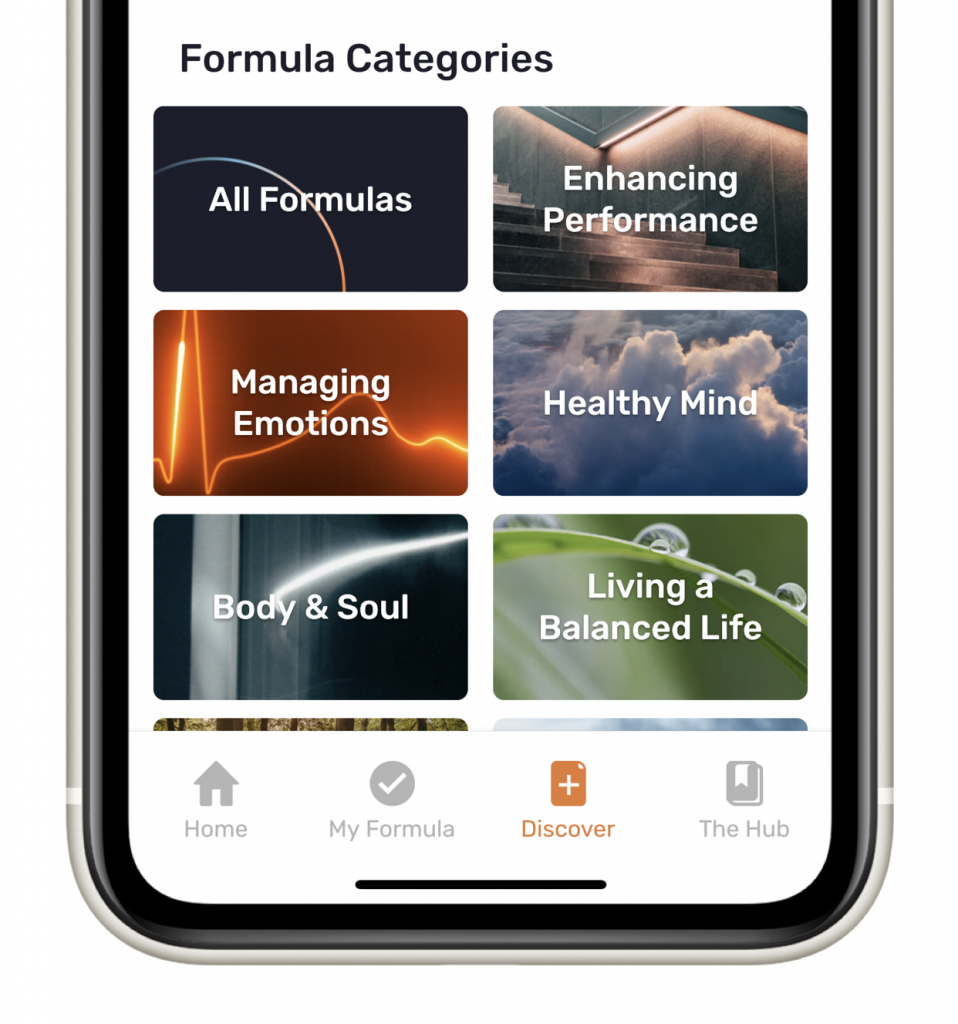
Simply start by browsing our range of formulas by choosing a category that suits your needs. Tap the formula tile to read the overview. Here you will find out what the formula is focused on, how it may help you, your needs and how long it will last.
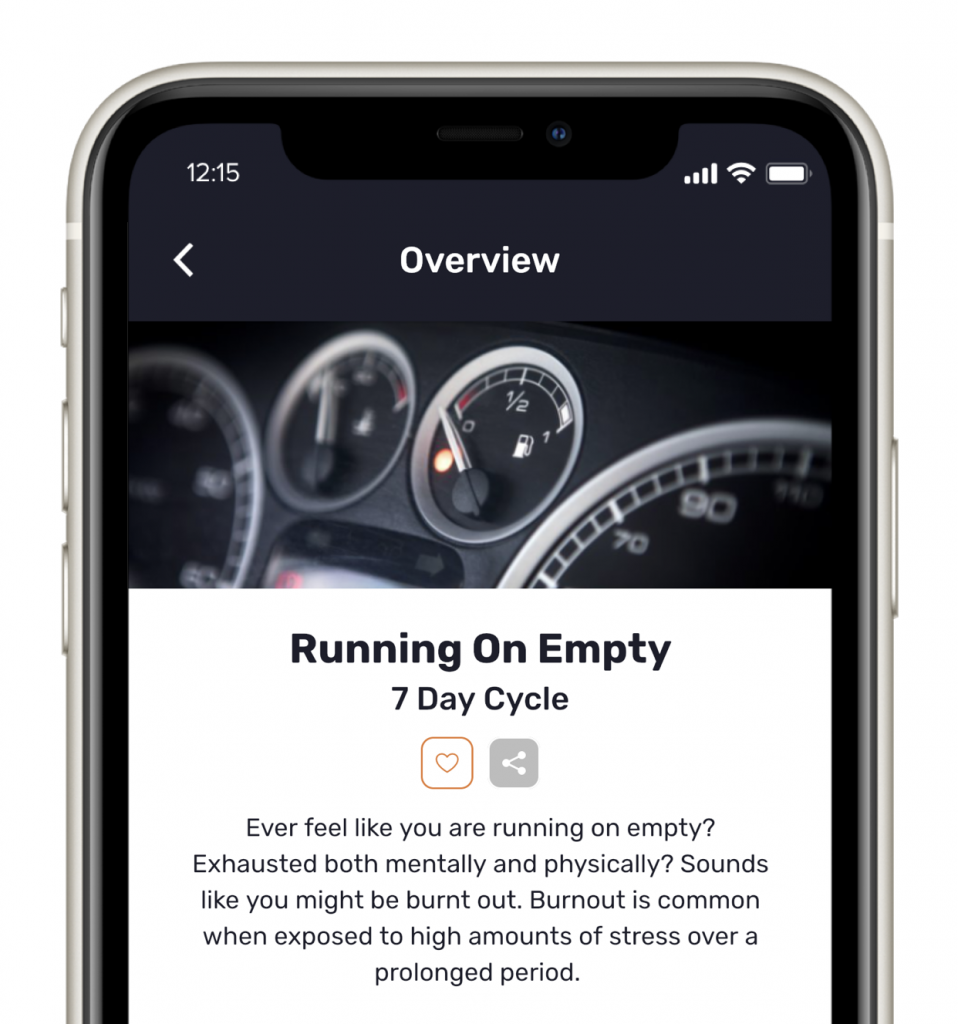
When you have activated a formula, you can find it on the Activation tab at the bottom of your screen. Choosing the right formula is important, but if you choose one that turns out not to be quite right, resetting or deactivating it is easy to do.
At the end of the first day, go through and make sure you have ticked off all your habits for that day. You don’t need to tick them all – even one small change a day can make a difference. When you’re ready, tap ‘Complete Your Day’ and give your day a rating. Here you can record all feel-good moments, or type in some things that didn’t go so well. You have a choice to ‘Add a note to your day’ and you can use this how you want such as writing down what you’re grateful for, or typing in some moans you have bottled up.

Hopefully, after a few days of following your formula, you can start feeling that sense of accomplishment from ticking off habits but you may find that you start to lose motivation. MENTOR360 encourages you to work towards your goals and the best way to do this is to keep at a formula for the entire length of the cycle.
If you stuck with it, and got to the end of your cycle, you can now decide if you’d like to find something different to try or keep at it.
And if you’re a MENTORPLUS member, you will be invited to swap and evolve any habits that have the potential to be customised. You can find out about all the amazing features available to MENTORPLUS members below.